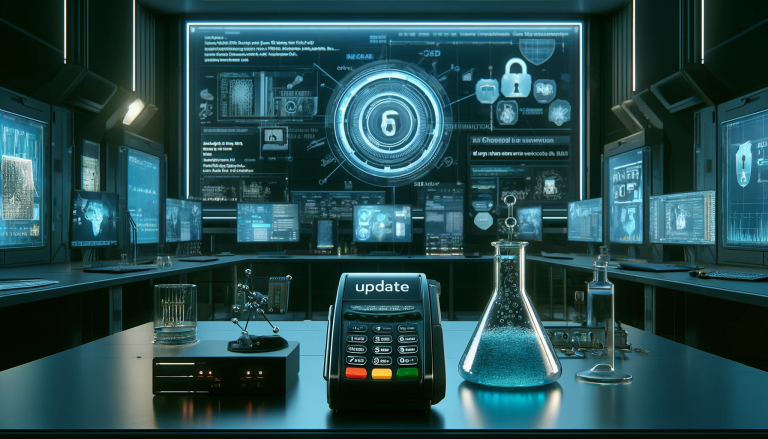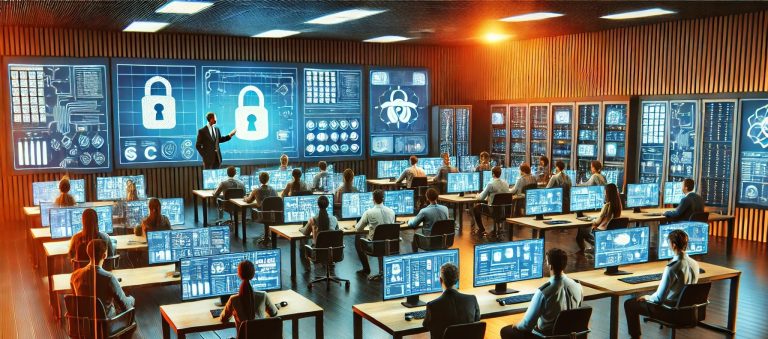How to Secure Remote Work Environments

Since the COVID-19 pandemic, the way we work has changed dramatically. Working from home or in hybrid setups has quickly become the “new normal”.
In fact, a 2024 Forbes Advisor study found that 39% of UK workers now work remotely. However, with this shift to remote work, new challenges arise – particularly in terms of cybersecurity.
While remote work offers great flexibility, it also broadens the attack surface for hackers.
Traditionally, businesses could secure their office environment, controlling the devices and networks employees used. But now, sensitive company data is being accessed from a variety of devices, across various networks—sometimes even on public Wi-Fi…
These changes present significant security risks to company data, systems, and intellectual property.
And hackers are capitalising on these vulnerabilities.
So, think about how your company handled the transition to remote work. Was cybersecurity a central part of the conversation? And, can you confidently say that every employee follows secure practices?
If not, it’s time to rethink your approach.
Below are six simple strategies you can use to protect your business and its data from the dangers of remote work.
1. Use Virtual Private Networks (VPNs)
One of the easiest and most effective ways to secure remote work is by using a VPN.
While VPNs aren’t the magic security fix that many YouTube sponsors make them out to be, they’re still a great tool for protecting your network.
So, what does a VPN actually do?
- It encrypts data. The VPN will turn your information into a code that can only be read by someone with the right key. Even if the data is intercepted, the hacker won’t be able to make sense of it.
- It can mask IP addresses. This makes it harder for anyone to track your online activity or figure out where you are.
- It maintains data integrity. VPNs make sure the data exchanged between you and your company stays unchanged while travelling.
- It can ensure users can only access data and resources while logged in via the VPN.
Basically, a VPN creates a tunnel between an employee’s device and the company’s network, keeping your data safe.
This is especially important when using unsecured networks, like public Wi-Fi (though, you should try to avoid these even with a VPN).
2. Implement Multi-Factor Authentication (MFA)
Passwords alone aren’t enough anymore.
(Even if you’ve got a mix of letters, numbers and that special character.)
With the risks of remote work and smartest hackers finding ways to crack complex passwords, multi-factor authentication (MFA) adds another layer of protection.
MFA usually means an extra step, like a one-time code sent to your phone. This extra effort makes it way harder for attackers to get into your company’s systems, even if they somehow steal a password.
It might seem like a small thing, but MFA can make a big difference in stopping unauthorised access.
Top Tip: If MFA feels a bit annoying, that’s a good thing! Hackers will feel 1000 times more frustrated when they can’t easily break into your business.
3. Strengthen Endpoint Security
An endpoint is simply a device that connects to a network.
And with remote work on the rise, the number of these devices accessing your company’s network has probably grown massively.
Employees aren’t just using company desktops anymore. They’re working on iPads, mobile phones, laptops, monitors, and whatever other devices they have at hand.
Each of these devices, or “endpoints” represents a potential entry point for hackers to access your network. That’s why strong endpoint security is crucial.
Key security measures include:
- Antivirus software
- Anti-malware programs
- Firewalls
- Segmented network access
- And regular security updates for any endpoints
Making sure that all devices used for remote work are properly secured helps prevent malware, viruses, and other cyberattacks.
It’s also worth considering third-party endpoint security software that can automatically update and protect all devices connected to your network.
(Note: Do your employees really need access to company systems on their personal phones? If they do need access out of the office, it might be worth providing work phones instead.)
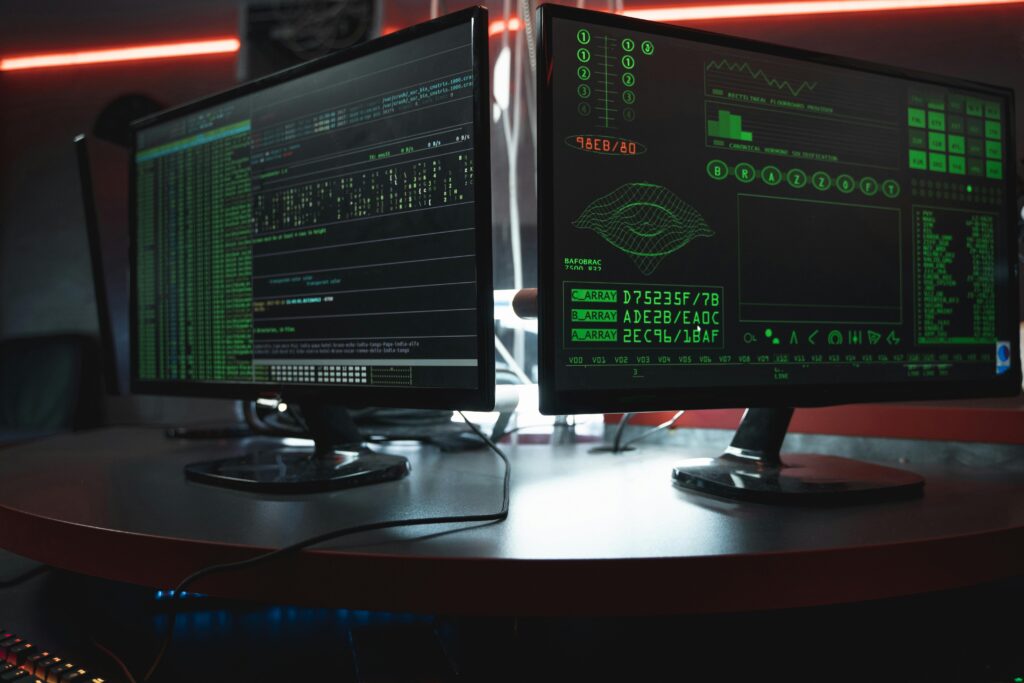
4. Secure Your Cloud
As global and remote work grows, many businesses are moving to cloud-based services over traditional on-premises servers.
But have you put the right cloud security measures in place?
Cloud providers do offer basic protection, but it’s still your responsibility to manage and secure your cloud environment.
You can’t just rely on the service to do everything.
You should:
- Limit access to cloud-based data and applications based on employee roles and responsibilities.
- Use encryption for both data at rest and data in transit in your cloud services.
- Monitor cloud activity to detect any unauthorised access or suspicious behaviour.
Many data breaches happen because online data wasn’t secured properly from the start, so taking these steps is key.
5. Regularly Patch and Update Systems
Outdated software is a hacker’s dream.
Cybercriminals are constantly looking for security flaws in old systems that they can exploit to break in, steal data, or launch damaging attacks.
Each software update often includes security patches that fix these vulnerabilities, closing off the entry points hackers rely on.
For remote workers, who may be using multiple devices, it’s especially important to check in regularly and make sure everything is up to date.
Ignoring these updates leaves your business exposed to threats that could have actually been prevented.
To stay secure, set up automatic updates where possible, and create a regular schedule for manually updating everything else.
6. Educate Your Employees
The best security measures in the world won’t help if your remote employees aren’t properly trained.
And with remote work relying heavily on online communication, it’s much, much harder to distinguish between a “real” interaction and a potential threat.
Since human error is often the weakest link in security, educating your team is the easiest way to prevent the majority of breaches.
You should:
- Offer regular cybersecurity training covering phishing scams, secure browsing, and password management.
- Run phishing simulations to test employees’ ability to recognise suspicious emails.
- Create easy-to-follow security policies that employees can refer to when unsure, and regularly update these policies as new threats emerge.
For more resources, check out our guide, “How to provide effective cybersecurity training for employees”, which offers six actionable strategies for training that actually works.
CyberAlchemy also offers courses such as our Cyber Awareness Training and our Immersive Incident Response Simulation for any businesses looking for something a bit more practical!

Don’t Let Remote Work Become Your Security Oversight.
Remote work brings a lot of benefits, but it also comes with plenty of new risks that shouldn’t be ignored.
But, with the right strategies in place, you can keep your business safe no matter where your team is working from.
If you’re missing any of these six strategies, it’s time to make remote work cybersecurity your new priority. Aim for the same level of protection as your office space, if not more.
The way we work has changed – make sure your cybersecurity evolves with it.
If you’re unsure where to start or feel like your company’s remote security has gaps, Cyber Alchemy is here to help.
We offer comprehensive security assessments and can deploy strategies to protect your remote work environment, from VPNs to endpoint protection.
Want to assess your company’s vulnerabilities or transform your cybersecurity? Contact us today and start making your remote workforce secure.